Downgrade twitter for iPad
Twitter for iPad V5.0 has just been released. As usual I always have my App updated to the latest version.
But this time I make a huge mistake is have my twitter App upgrade to version 5.0. A huge step backward. You know what I am taking about.
Seriously, the useless top blue bar. You can do nothing but wait or close it while loading tweeted links .
So if you decide to downgrade you can do this by:
- Delete the twitter App in your iPad.
- Connect your iPad to iTunes.
- Check the backup twitter and click Apply. This assume you have a backup. Lucky me. If you haven’t backup you need to find an older one and install it.(ask your friends or google one)
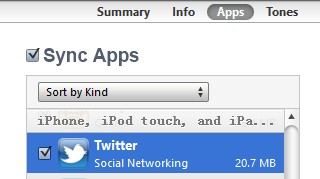

Now you have your App downgrade Mission Accomplished.